Range-diff rd-130
- title
- lgtm
- description
-
Patch added - old #0
(none)- new #1
5ea2b3a
- title
- docs: rewrite api-token page
- description
-
Patch added - old #0
(none)- new #2
fc5db9c
- title
- chore: add token tui img
- description
-
Patch changed - old #1
6429512- new #3
5ea2b3a
-: ------- > 1: 5ea2b3a lgtm
-: ------- > 2: fc5db9c docs: rewrite api-token page
1: 6429512 ! 3: 5ea2b3a chore: add token tui img
- author changed
-
- Noelle Leigh <noelle_leigh@fastmail.com>+ Eric Bower <me@erock.io>
- title changed
-
- docs: rewrite api-token page+ chore: add token tui img
- message changed
-
- * Capitalized example items * Removed screenshot that showed the old TUI. I didn't replace it because I didn't want to use a different terminal style than the other screenshots. * Added Usage header * Rewrote usage steps to be ordered, and reflect the new TUI
+
old
old:
posts/api-token.md
new:posts/api-token.md
Common examples: -- account recovery -- [connecting to our bouncer](/irc) -- pico+ rss feed +- Account recovery +- [Connecting to our IRC bouncer](/irc) +- Pico+ rss feed -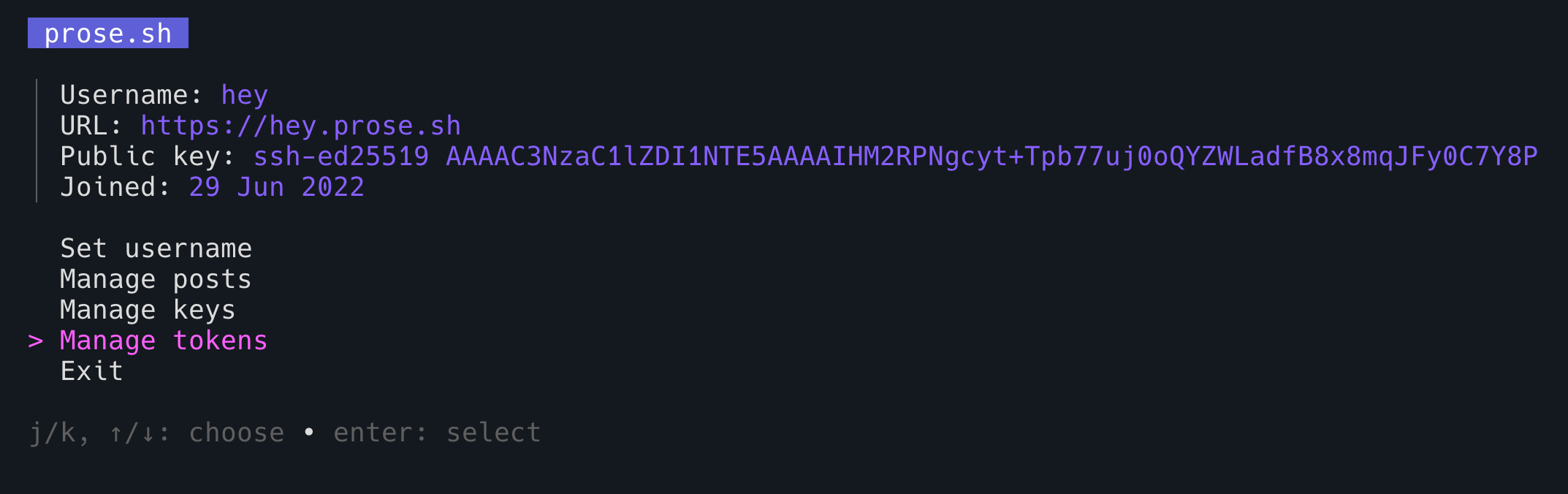 +## Usage -- SSH into our [pico TUI](/ui#ssh-tui) -- Select "Manage Tokens" submenu -- Type "n" to generate a new token -- Save token someplace safe +1. SSH into our [pico TUI](/ui#ssh-tui) +2. Select "tokens" submenu +3. Type <kbd>c</kbd> to generate a new token +4. Give it a descriptive name +5. Copy the generated token string to where you want to use it
new
old
new
new:
static/token-tui.png